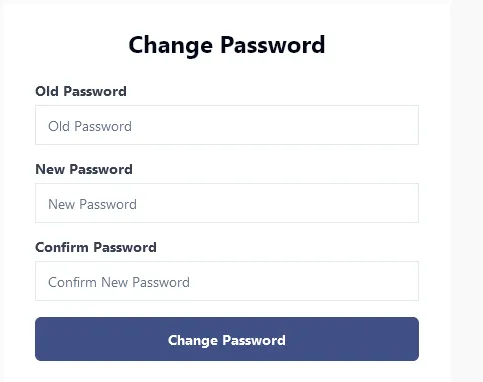Update Test Day Staff (TDS) profile
The profile section allows all EmSAT system users to:
- View their personal profile details
- Update their personal information
Important notes:
- Updating profile information may temporarily invalidate a staff member’s approval status.
- The operations team will review changes and re-approve the staff login.
- If the operations team requires additional information, staff members can provide it through this section.
Missing documents notification
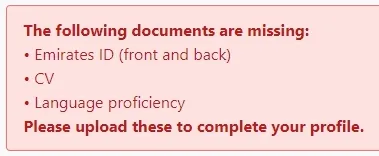
The user can refer to the above information to update the required

The possible information that can be updated in the page are
- Mobile Number
- Program interest
- Role interest
- Language proficiency
- Bank accounts
- Emirates Id
- CV
Change Password
-
Click change password from the menu
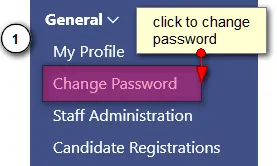
-
Provide your existing password, new and confirm the new password to change your password