Candidate attendance
The candidate attendance module provides functionality for marking the attendance of the candidates. Attendance will be marked by the invigilators for each room.
Mark candidate attendance
To mark the attendance
-
Under
Test day PlanvisitMark Attendancesection
-
Click on the rooms for which the attendance have to be marked
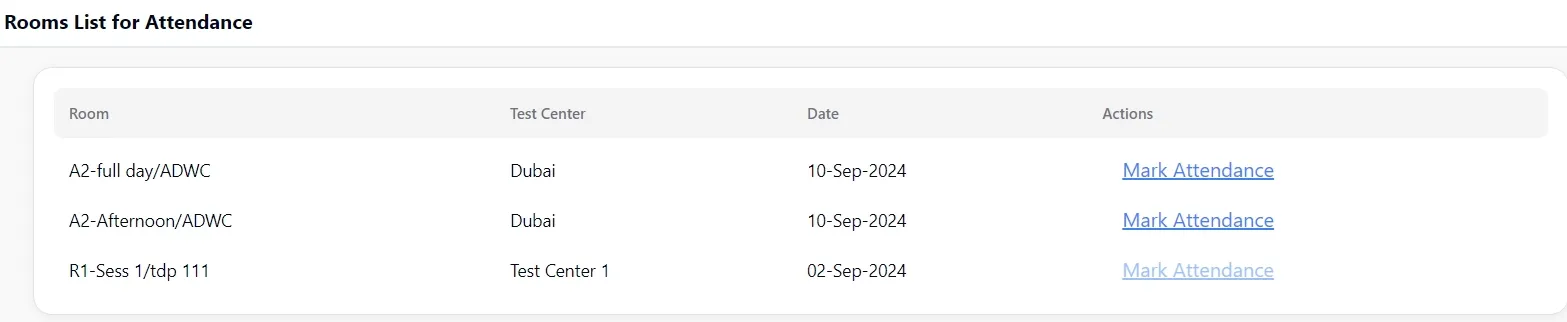
-
All the candidates assigned to the room will be listed with the option to mark their attendance
