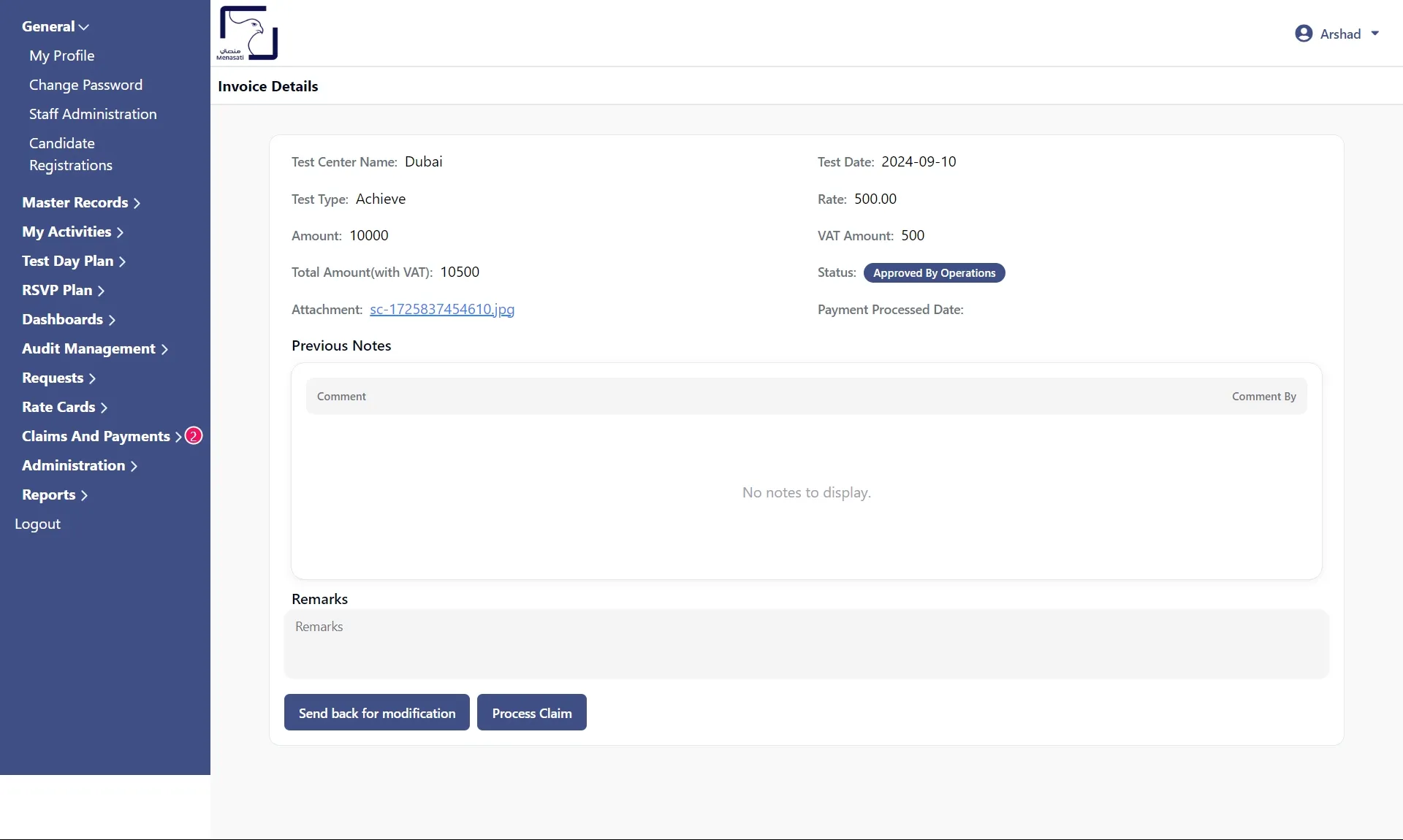Test Center (TC) Invoicing
The platform allows test centers to submit invoices to claim payments. These claims go through an approval process, requiring approval from the operations team before being processed by the finance team. If necessary, claims can be sent back to the test centers for modifications.
Workflow
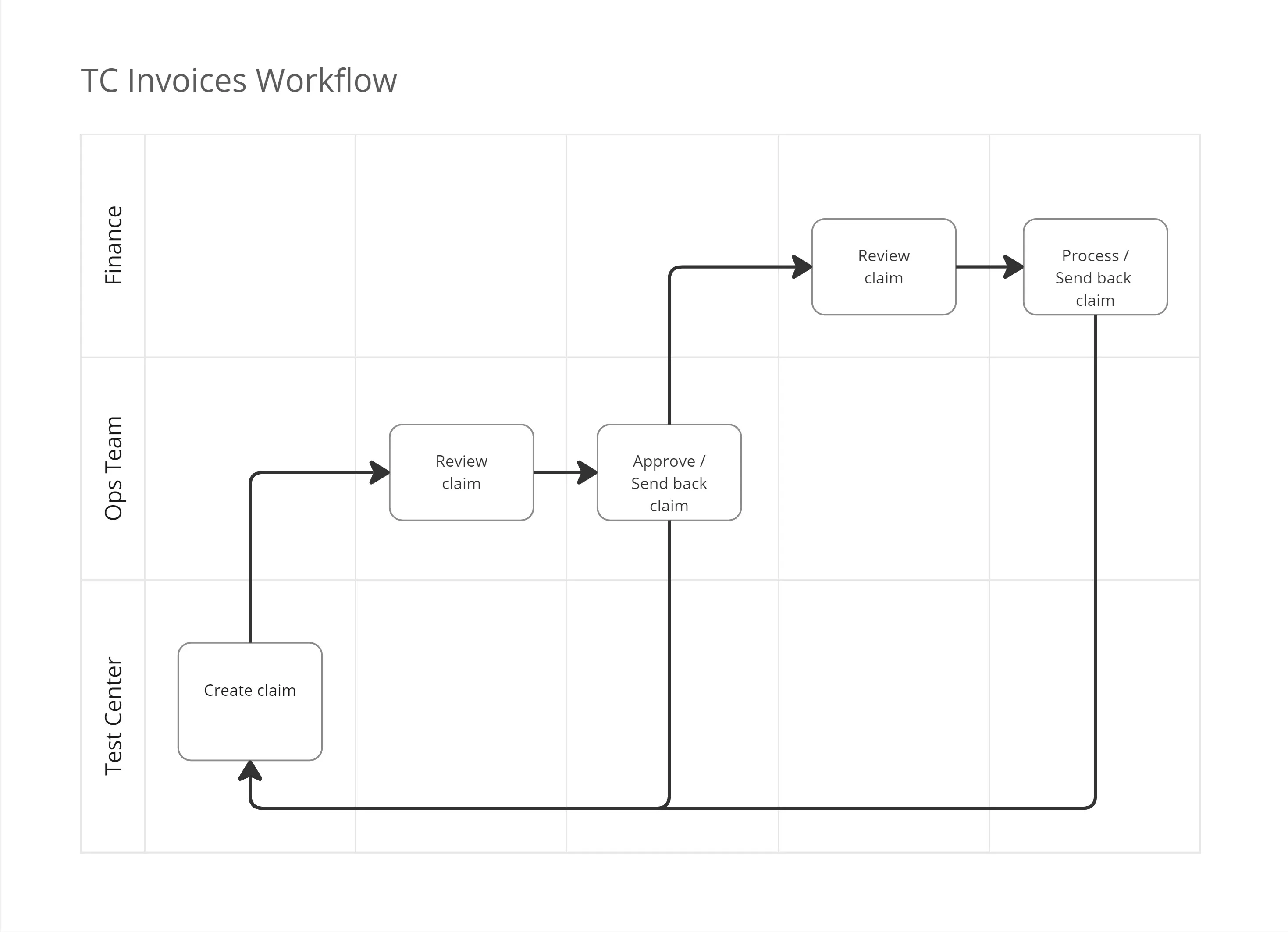
TC invoicing workflow
-
For test center supervisors, Under
My ActivitiesvisitTest Center Invoicessection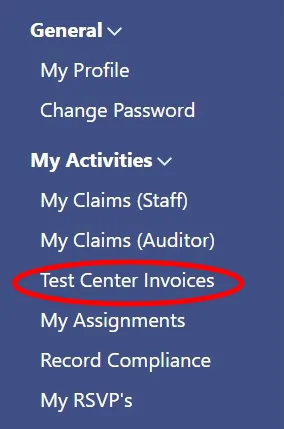
-
Click on the claim item from the list
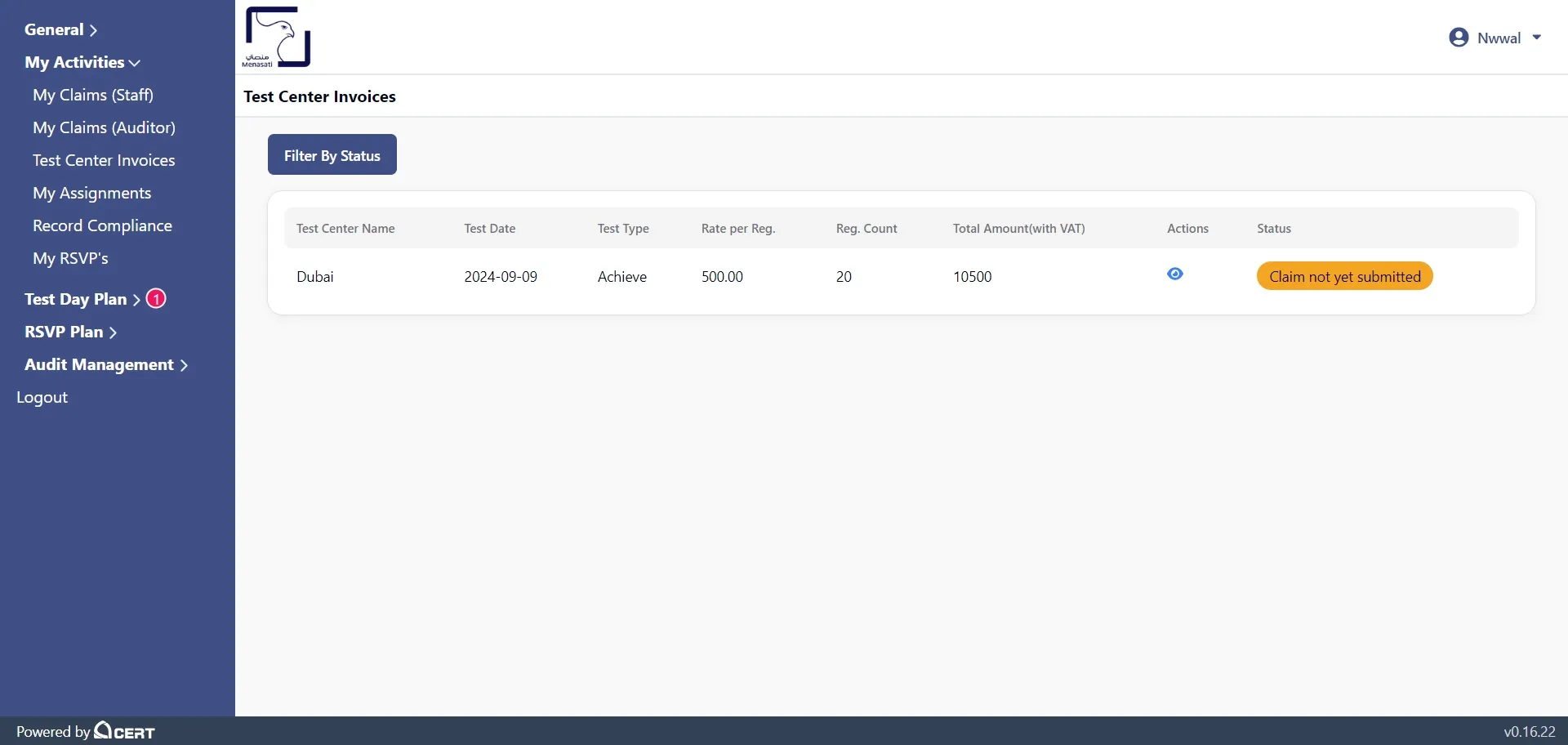
-
Verify the details and click on the “Claim” button
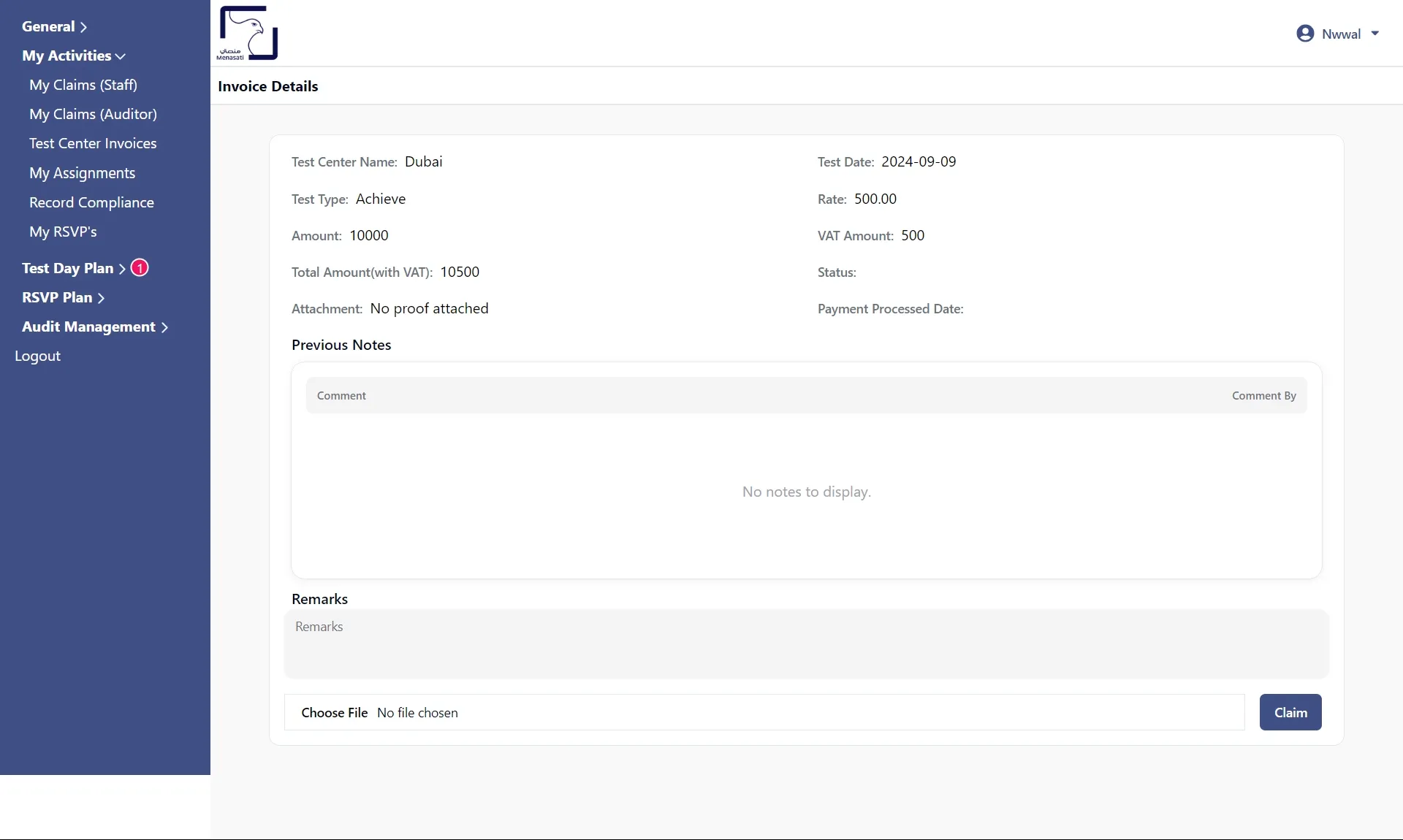
-
Once submitted, CERT operations team will review the claim and can either approve the claim or send it back to the test center for modifications. After making the required changes, the center can resubmit the claim
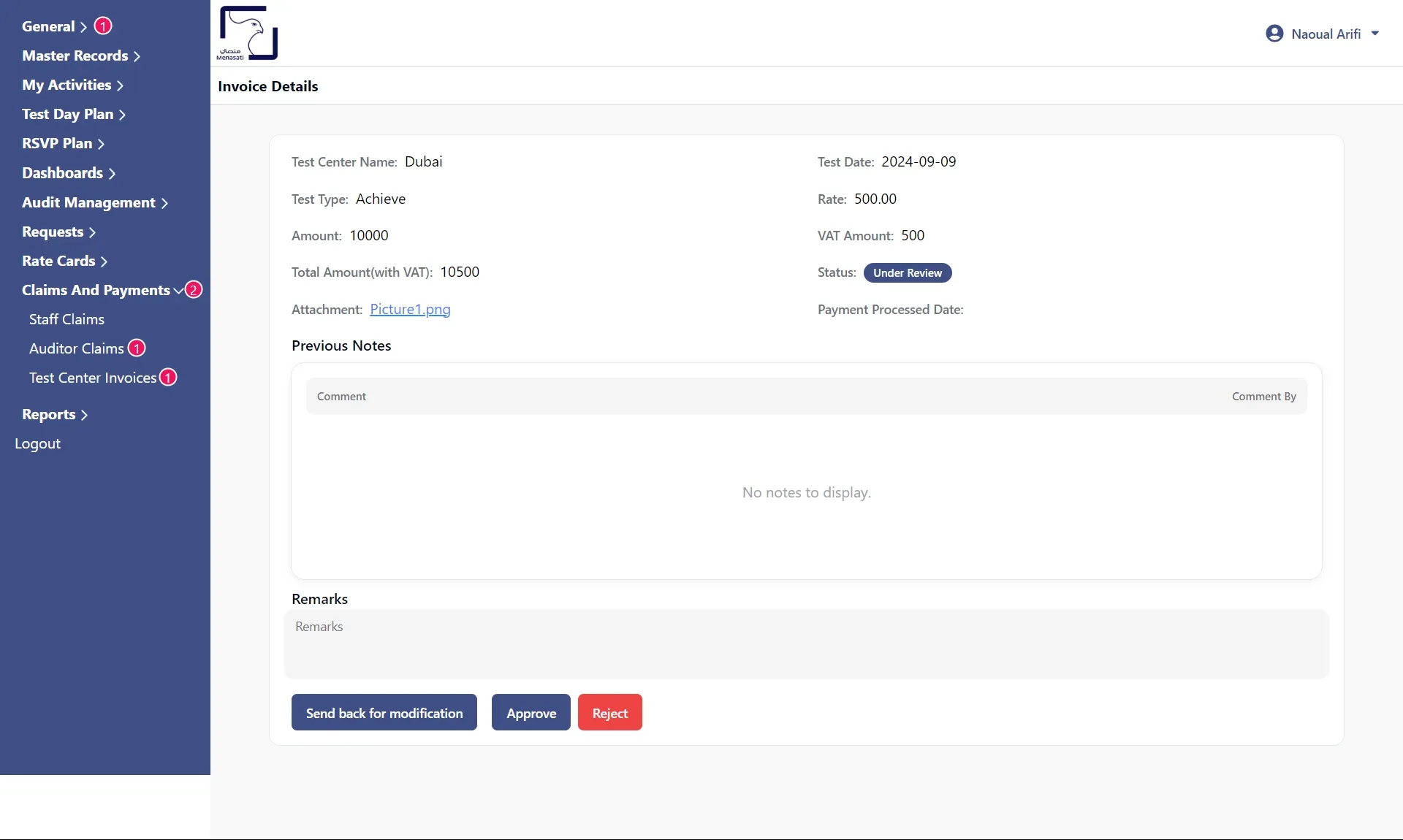
-
Once the CERT’s operations team has approved the claim, CERT’s finance team will process the claim